
- Travel info
- Your trip
- Tickets
Eurostar tickets
Everything you need to know about how to buy, get and change your tickets, along with our conditions.

Buying your tickets
You can buy Eurostar tickets to and from any destination at eurostar.com or on our mobile app.
To book over the phone, call one of the numbers below:
· From France: +33 1 83 75 49 69
· From Belgium: +32 2 808 19 17
· From the Netherlands: +31 800 370 00 00
· From Germany: +49 302 062 67 990
We're here from 07:00 to 22:00 every day. A €9 booking fee will be applied in France, Belgium and Germany. Fees may vary in the Netherlands.
Please note: if your ticket is not available online, the fee will not apply.
Calls will be charged at the local rate.
In Belgium:
Go to any international SNCB station. Booking fees may apply.
In France:
Go to an SNCF station. You may also buy your ticket from an automatic ticketing machine (unless you choose the Pass fare).
In the Netherlands:
Go to any NS station that sells international tickets. Booking fees may apply.
In Germany:
Go to any DB station that sells international tickets. Booking fees may apply.
Please note fees do not apply to fares that cannot be purchased online.
You can also book through any travel agent authorised to sell Eurostar tickets. Just so you know, booking fees vary between agencies.
How to get your tickets
If you've booked online or through the Eurostar app, you’ll receive a confirmation email with your six-character booking reference and a link to ‘Get your ticket’.
You’ll need to fill in your contact details before you can get your ticket. This is so we can stay in touch if your journey’s disrupted for any reason.
If you're using the mobile app, follow the steps above, then tap the icon under each ticket to add it to your Apple Wallet or Google Pay Wallet.
Otherwise, go to Manage your booking on eurostar.com and enter the contact details of each passenger. Then click 'Email mobile tickets'.
When you get the email, open the attachment, tap 'Add' and your ticket will be added to your wallet app.
At the station on London routes, hold the barcode up to the reader and the ticket gate will open.
Please note:
● Digital wallet tickets are only available for bookings without connecting journeys.
● If you change any details on your booking, you’ll need to save the updated ticket(s) to your wallet app.
- Go to Manage your booking
- Log in using your booking reference and surname
- Enter the contact details of each passenger
- Click 'Print tickets'
- You can then print directly or save your ticket on your computer to print later.
You can collect your tickets from the self-service ticket machines or, at some of our stations, from a Eurostar ticket office.
To use a self-service machine, you’ll need your booking reference and the credit or debit card you used to book the ticket.
If you’re collecting from the ticket office, the cardholder will need to be present with ID.
Please note that a service fee of €5 is charged for printing tickets in the ticket office in the Netherlands.
Ticket conditions and how to change your ticket
You can change your ticket in Manage your booking or through the Eurostar app.
Simply log in using your booking reference and surname to get started.
Please see our ticket conditions.
To change a booking because your train was delayed or cancelled, check our compensation policy.
If you didn’t book directly with Eurostar, please contact the person or company you bought your ticket from.
You may also like

City breaks in Europe
Discover Eurostar's great selection of weekend breaks and city breaks in Europe for a quick and easy trip away.
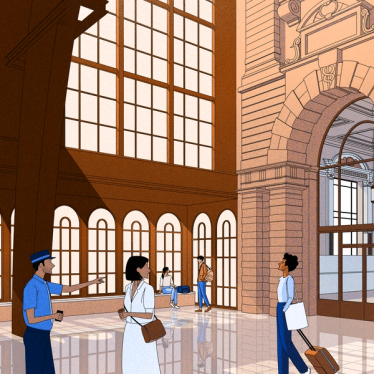
When to arrive at the station
Find out when you need to arrive at the station before your departure.

Travel documents
What travel documents do you need to travel on Eurostar? Find the answers you need here.





